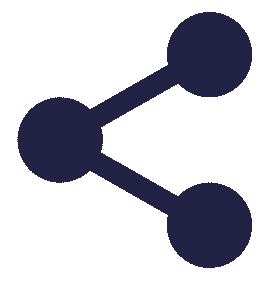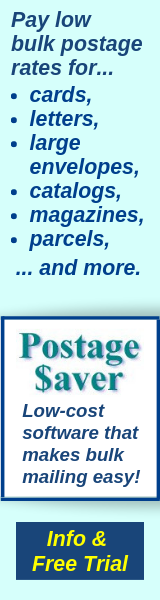Learn About Bulk Mailing and Tracking → Marketing Mail
 Scott
Scott
Postage $aver Software
Bulk mailing is a way to save on postage by doing things that the Postal Service would usually do, like sorting the mail for them and adding barcodes before you mail. USPS passes some of their savings along to you by charging you lower postage rates.
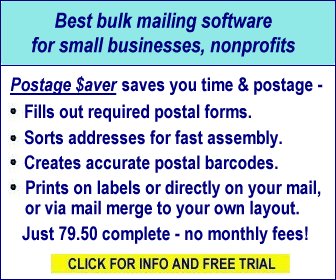 For targeted advertising mail, USPS Marketing Mail is the cheapest and most commonly used category of bulk mail. It's used for most advertising mail, newsletters, political mail, etc. In the past, Marketing Mail has also been called Standard Class, Standard A, or Third Class.
For targeted advertising mail, USPS Marketing Mail is the cheapest and most commonly used category of bulk mail. It's used for most advertising mail, newsletters, political mail, etc. In the past, Marketing Mail has also been called Standard Class, Standard A, or Third Class.
For #10 business envelopes or for half-sheet cards, you'll save 42% - 57% off regular postage. If you're a nonprofit, you can save as much as 80%!
All pieces in a Marketing Mail mailing must be generally identical (other than name and address and some other exceptions) and each piece must weigh less than one pound. Marketing Mail also moves more slowly than First Class mail.
Marketing Mail can be used only for domestic mail (including military addresses, Puerto Rico and U.S. territories and possessions). If you need to send large quantities of international mail, check out this guide.
Here's what this page covers:
 What are the rates?
What are the rates?
 How many pieces do I need?
How many pieces do I need?
 What are the size and weight limits?
What are the size and weight limits?
 What permits do I need and what do they cost?
What permits do I need and what do they cost?
 What is a USPS Mailer ID (MID)?
What is a USPS Mailer ID (MID)?
 How do I apply for nonprofit rates?
How do I apply for nonprofit rates?
 What else do I need to get started?
What else do I need to get started?
Marketing Mail is great for many different kinds of mailings, but there are other discounted rates that sometimes work better. Here are several other common types of discounted mail:
How to Save Postage with USPS Bulk Marketing Mail
 Scott
ScottPostage $aver Software
Bulk mailing is a way to save on postage by doing things that the Postal Service would usually do, like sorting the mail for them and adding barcodes before you mail. USPS passes some of their savings along to you by charging you lower postage rates.
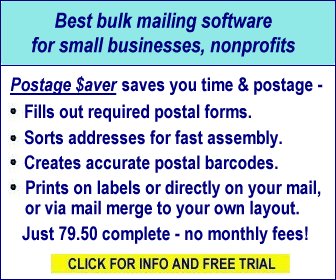 For targeted advertising mail, USPS Marketing Mail is the cheapest and most commonly used category of bulk mail. It's used for most advertising mail, newsletters, political mail, etc. In the past, Marketing Mail has also been called Standard Class, Standard A, or Third Class.
For targeted advertising mail, USPS Marketing Mail is the cheapest and most commonly used category of bulk mail. It's used for most advertising mail, newsletters, political mail, etc. In the past, Marketing Mail has also been called Standard Class, Standard A, or Third Class.For #10 business envelopes or for half-sheet cards, you'll save 42% - 57% off regular postage. If you're a nonprofit, you can save as much as 80%!
All pieces in a Marketing Mail mailing must be generally identical (other than name and address and some other exceptions) and each piece must weigh less than one pound. Marketing Mail also moves more slowly than First Class mail.
Marketing Mail can be used only for domestic mail (including military addresses, Puerto Rico and U.S. territories and possessions). If you need to send large quantities of international mail, check out this guide.
Here's what this page covers:
Marketing Mail is great for many different kinds of mailings, but there are other discounted rates that sometimes work better. Here are several other common types of discounted mail:
- Every Door Direct Mail (EDDM), if you're mailing flat-size mail to every residential or business mailbox (or both) on a carrier's route. Technically a type of Marketing Mail but with very low rates and no addressing or sorting required.
- Presorted First Class, faster than Marketing Mail but more expensive. Can be used for bills, statements and other mail containing personal information which is not allowed in Marketing Mail.
- Periodicals class (formerly called 2nd Class), for subscription magazines and newspapers.
- Bound Printed Matter, for catalogs, books, etc. Great rates, especially for pieces weighing one pound or more.
- Bulk Rate Parcels, for cartons, tubes or any rigid container, or for pieces larger than flats or heavier than one pound.
What are the USPS Marketing Mail bulk rates?
The postage rate for Marketing Mail depends on the size and weight of what you're mailing and how many pieces you're sending to the same zip code or postal sorting area. You may pay different rates for pieces in the same mailing, depending on where they are going. Here are some typical rates:

Use our Marketing Mail postage rate calculator to find the exact rates for your mailing:
Rates updated for latest USPS changes effective Jan. 21, 2024.
Rates will increase on July 14. We've posted a chart comparing new rates vs. current rates.
Make the following selections to find the rates for your Marketing Mail mailing:
Mailer is:
Commercial (includes political candidates)
Nonprofit (how to qualify)
Select Mail Size:
Flats must be able to bend. If your piece is flat-sized but not flexible, or is larger than a flat in any dimension, it is a parcel.
Weight in ounces (must be less than 16):
For letters, does something like an unusual shape make this mailing
"nonmachinable"?
yes no
Your 5-digit zip code:
If you already have the list you want to mail to, we recommend you download a free trial copy of our Postage Saver bulk mail software, and run your list through it. It will figure out the exact postage you'd pay for mailing that specific list, and let you try various options.

Marketing Mail Postage Rate Calculator
Rates updated for latest USPS changes effective Jan. 21, 2024.
Rates will increase on July 14. We've posted a chart comparing new rates vs. current rates.
Make the following selections to find the rates for your Marketing Mail mailing:
Mailer is:
Commercial (includes political candidates)
Nonprofit (how to qualify)
Select Mail Size:
Letter - any piece up to 6⅛" x 11½" x ¼", whether in an envelope or not.
Flat - any piece up to 12" x 15" x ¾" whether in an envelope or not.
Postcards are considered either letters or flats, depending on their size.Flat - any piece up to 12" x 15" x ¾" whether in an envelope or not.
Flats must be able to bend. If your piece is flat-sized but not flexible, or is larger than a flat in any dimension, it is a parcel.
Weight in ounces (must be less than 16):
For letters, does something like an unusual shape make this mailing
"nonmachinable"?
yes no
Your 5-digit zip code:
(Rates will appear here when you fill in the information above.)
If you already have the list you want to mail to, we recommend you download a free trial copy of our Postage Saver bulk mail software, and run your list through it. It will figure out the exact postage you'd pay for mailing that specific list, and let you try various options.
How many pieces do I need to get Marketing Mail bulk mail rates?
For Marketing Mail, you need at least 200 pieces or 50 pounds, whichever is less, in your entire mailing.
There is no minimum number of pieces for any one zip code or area. Your mailing can be to just one zip code or all across the country. There are also no monthly or yearly minimums.
There is no minimum number of pieces for any one zip code or area. Your mailing can be to just one zip code or all across the country. There are also no monthly or yearly minimums.
What are the size and weight limits for Marketing Mail bulk mail?
Mail pieces sent at Marketing Mail rates must weigh less than 16 ounces (one pound).
The longer side of each piece must be no more than 15 inches long. The shorter side must be no more than 12 inches long. The piece can be no more than 3/4" thick.
Pieces that are larger, or that aren't flexible enough to go through postal sorting equipment, are classified as parcels. Parcels have separate bulk rate prices and requirements. Here's more about saving money on bulk parcels.
The longer side of each piece must be no more than 15 inches long. The shorter side must be no more than 12 inches long. The piece can be no more than 3/4" thick.
Pieces that are larger, or that aren't flexible enough to go through postal sorting equipment, are classified as parcels. Parcels have separate bulk rate prices and requirements. Here's more about saving money on bulk parcels.
What are the permit fees for sending Marketing Mail?
You must have a mailing permit for Marketing Mail before you can use Marketing Mail rates. There are two fees that you may (or may not) need to pay to get your permit: a Permit Imprint Authorization Fee and an Annual Mailing Fee. These fees are paid directly to USPS. A vendor cannot issue a mailing permit to you.
Here's how to figure out what you'll pay to get your permit:
How will you "stamp" your mail?
 I will include a "postage paid" box (also called a "permit imprint" or an "indicia") as part of my mail piece to show that I am paying the postage at the post office. To do this, there is a one-time "Permit Imprint Authorization Fee". One fee covers all use of the postage paid box, including for other mail categories like Presorted First Class.
I will include a "postage paid" box (also called a "permit imprint" or an "indicia") as part of my mail piece to show that I am paying the postage at the post office. To do this, there is a one-time "Permit Imprint Authorization Fee". One fee covers all use of the postage paid box, including for other mail categories like Presorted First Class.
One-time Permit Imprint Authorization Fee: $320.
 I will stick a special bulk rate postage stamp (called a "precanceled stamp") on each piece. The stamp for commercial Marketing Mail is 10¢ each. The nonprofit stamp is 5¢ each. Either way, you then pay the balance of the postage at the post office. There is a 3,000 stamp minimum order for precanceled stamps.
I will stick a special bulk rate postage stamp (called a "precanceled stamp") on each piece. The stamp for commercial Marketing Mail is 10¢ each. The nonprofit stamp is 5¢ each. Either way, you then pay the balance of the postage at the post office. There is a 3,000 stamp minimum order for precanceled stamps.
No Permit Imprint Authorization Fee (but you'll have to put all those stamps on).
Will you print barcodes on your mail?
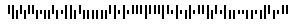
How to apply for a Marketing Mail permit: You can apply online for a Marketing Mail permit and for a permit imprint authorization. Or, you can apply in person using USPS form 3615.
Either way, you'll need to choose a post office where your permit account will be kept. You should select the post office where you expect to take your mail. That would normally be the post office that is most convenient for you, but not all post offices accept bulk mail, and sometimes you can get a better postage rate by taking your mailings to a regional sorting center.
In suburban and rural areas, many post offices accept bulk mail. But in major cities, bulk mail is generally accepted only at the regional sorting center and sometimes at a few smaller post offices.
To find out whether bulk mail is accepted at a specific post office, find the post office using the post office locator on USPS.com, and see if it shows "Bulk Mail Acceptance Hours" in the chart of that office's hours. To find all of the post offices in your area that accept bulk mail, call the USPS District Business Mail Entry office for your area, which you can find using the USPS locator screen.
If you're not far from the USPS sorting center for your area, and much of your mail is going to addresses processed by that sorting center, you'll get better postage rates by mailing your bulk mail from that sorting center. You can find the sorting center for your area and see your possible savings by using the rate calculator above. If you will be mailing from the sorting center, you should get your permit at that center rather than at your neighborhood post office.
Here's how to figure out what you'll pay to get your permit:
How will you "stamp" your mail?
 I will include a "postage paid" box (also called a "permit imprint" or an "indicia") as part of my mail piece to show that I am paying the postage at the post office. To do this, there is a one-time "Permit Imprint Authorization Fee". One fee covers all use of the postage paid box, including for other mail categories like Presorted First Class.
I will include a "postage paid" box (also called a "permit imprint" or an "indicia") as part of my mail piece to show that I am paying the postage at the post office. To do this, there is a one-time "Permit Imprint Authorization Fee". One fee covers all use of the postage paid box, including for other mail categories like Presorted First Class.One-time Permit Imprint Authorization Fee: $320.
 I will stick a special bulk rate postage stamp (called a "precanceled stamp") on each piece. The stamp for commercial Marketing Mail is 10¢ each. The nonprofit stamp is 5¢ each. Either way, you then pay the balance of the postage at the post office. There is a 3,000 stamp minimum order for precanceled stamps.
I will stick a special bulk rate postage stamp (called a "precanceled stamp") on each piece. The stamp for commercial Marketing Mail is 10¢ each. The nonprofit stamp is 5¢ each. Either way, you then pay the balance of the postage at the post office. There is a 3,000 stamp minimum order for precanceled stamps.
No Permit Imprint Authorization Fee (but you'll have to put all those stamps on).
Will you print barcodes on your mail?
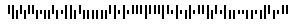
Postal barcodes are used in the sorting process and can also allow you to track mail you've sent. (They are not used for paying postage.)
You're not required to print barcodes on your mail to get Marketing Mail rates, but if you do, USPS will waive your annual mailing fee. You'll also get a slightly lower postage rate.
There are some costs to create barcodes. First, you'll need to "CASS-certify" your mailing list. This is a USPS requirement to make sure your barcodes are based on accurate zip+4 codes and to provide an extra two-digit "delivery point" code. This service is typically provided by an online vendor. Companies that provide CASS service typically charge around $2 per thousand addresses.
You'll also need software to create the barcodes, like our Postage $aver Pro, which costs $98.50, but which also sorts your mail as required and prints the necessary postal paperwork.
I will print a barcode on each piece.
Annual mailing fee is waived.
I will not add barcoding to my mail.
Annual mailing fee: $320.
You're not required to print barcodes on your mail to get Marketing Mail rates, but if you do, USPS will waive your annual mailing fee. You'll also get a slightly lower postage rate.
There are some costs to create barcodes. First, you'll need to "CASS-certify" your mailing list. This is a USPS requirement to make sure your barcodes are based on accurate zip+4 codes and to provide an extra two-digit "delivery point" code. This service is typically provided by an online vendor. Companies that provide CASS service typically charge around $2 per thousand addresses.
You'll also need software to create the barcodes, like our Postage $aver Pro, which costs $98.50, but which also sorts your mail as required and prints the necessary postal paperwork.
I will print a barcode on each piece.
Annual mailing fee is waived.
Annual mailing fee: $320.
For the options selected, you will need to pay USPS a one-time Permit Imprint Authorization Fee of $320. You will not pay an annual mailing fee as long as you add barcodes to all bulk mailings you send (but you do need to apply for the permit).
How to apply for a Marketing Mail permit: You can apply online for a Marketing Mail permit and for a permit imprint authorization. Or, you can apply in person using USPS form 3615.
Either way, you'll need to choose a post office where your permit account will be kept. You should select the post office where you expect to take your mail. That would normally be the post office that is most convenient for you, but not all post offices accept bulk mail, and sometimes you can get a better postage rate by taking your mailings to a regional sorting center.
In suburban and rural areas, many post offices accept bulk mail. But in major cities, bulk mail is generally accepted only at the regional sorting center and sometimes at a few smaller post offices.
To find out whether bulk mail is accepted at a specific post office, find the post office using the post office locator on USPS.com, and see if it shows "Bulk Mail Acceptance Hours" in the chart of that office's hours. To find all of the post offices in your area that accept bulk mail, call the USPS District Business Mail Entry office for your area, which you can find using the USPS locator screen.
If you're not far from the USPS sorting center for your area, and much of your mail is going to addresses processed by that sorting center, you'll get better postage rates by mailing your bulk mail from that sorting center. You can find the sorting center for your area and see your possible savings by using the rate calculator above. If you will be mailing from the sorting center, you should get your permit at that center rather than at your neighborhood post office.
What is a USPS Mailer ID (MID)?
When you get your permit, you will be assigned a "Mailer ID" number, which is NOT the same as your permit number. The Mailer ID number is a 9-digit number that begins with 9 (unless you are a very large volume mailer). Make sure you find out what it is, because you will need your Mailer ID when preparing your mailing.
If you don't know your Mailer ID, you can find it on the USPS Business Customer Gateway. Log in to the Gateway, click Mailing Services at the top, scroll down to Mailer ID, and click "Go to Service".
If you don't know your Mailer ID, you can find it on the USPS Business Customer Gateway. Log in to the Gateway, click Mailing Services at the top, scroll down to Mailer ID, and click "Go to Service".
How do I apply to use nonprofit Marketing Mail rates?
Many kinds of nonprofit organizations are eligible for much lower nonprofit rates when using Marketing Mail. To use nonprofit rates, you must first be approved by USPS.
USPS will approve the following types of organizations, if other requirements are met: religious, scientific, veterans, philanthropic, labor, educational, agricultural, fraternal, national and state political parties, and voter registration officials.
Political candidates, PACs and local party committees are NOT eligible for nonprofit rates, but are eligible for Marketing Mail commercial rates.
Use USPS form 3624 to apply for approval to use nonprofit rates for Marketing Mail. There is no fee to apply. For more details about what organizations are eligible and restrictions on what materials may be mailed, check out the USPS Nonprofit Eligibility Guide.
When your organization is approved, you will receive a "Nonprofit Authorization Number". You'll need it when you fill out the postal paperwork for each mailing.
USPS will approve the following types of organizations, if other requirements are met: religious, scientific, veterans, philanthropic, labor, educational, agricultural, fraternal, national and state political parties, and voter registration officials.
Political candidates, PACs and local party committees are NOT eligible for nonprofit rates, but are eligible for Marketing Mail commercial rates.
Use USPS form 3624 to apply for approval to use nonprofit rates for Marketing Mail. There is no fee to apply. For more details about what organizations are eligible and restrictions on what materials may be mailed, check out the USPS Nonprofit Eligibility Guide.
When your organization is approved, you will receive a "Nonprofit Authorization Number". You'll need it when you fill out the postal paperwork for each mailing.
What software and other supplies do I need to prepare Marketing Mail?
To prepare your mail, you'll need software to do the required sorting and to print the necessary postal paperwork. You'll also need USPS mailing containers, and, for flat-sized mail, rubber bands.
USPS "Pave-certified" presort software: To qualify for Marketing Mail rates, your mail must be sorted and placed in mailing containers according to very detailed USPS rules.
It's not just sorting by zip code - various zips must be combined with others, depending on quantity, where you're mailing from and to, the size of the mailpiece, etc... It's literally a book full of sorting rules, and the routings change each month.
You'll also need to print paperwork for submitting your mailing and special barcoded tags to label each mailing container.
 The easiest way to do all of this is to use software designed to prepare bulk mail. USPS doesn't require any particular software, but does certify software for accuracy through their "PAVE" certification program.
The easiest way to do all of this is to use software designed to prepare bulk mail. USPS doesn't require any particular software, but does certify software for accuracy through their "PAVE" certification program.
Our Postage $aver Pro and Postage $aver Lite software is PAVE-certified at the gold level, meaning they've passed the highest level of testing. It's inexpensive and easy to use, and you won't have to become an expert to prepare your mail correctly.
Mailing containers: You'll need to sort your mail into specific mail trays before you can mail it at Marketing Mail rates. Your presort software will determine exactly what you need for each mailing.
The containers are provided by the USPS at no charge. You can pick them up at the post office where you are mailing your bulk mail. Here are the kinds of trays that you will need:

 Be sure to pick up the cardboard sleeves that go around the letter trays to close them, or lids for the tubs. For letter trays that are going beyond the area handled by your nearest sorting center, or for any tubs, you should strap the sleeves or covers in place. You can buy a strapping kit from Staples, Quill, Uline or similar commercial office supply companies. It's probably a lifetime supply, unless you're doing a lot of out-of-area mailing.
Be sure to pick up the cardboard sleeves that go around the letter trays to close them, or lids for the tubs. For letter trays that are going beyond the area handled by your nearest sorting center, or for any tubs, you should strap the sleeves or covers in place. You can buy a strapping kit from Staples, Quill, Uline or similar commercial office supply companies. It's probably a lifetime supply, unless you're doing a lot of out-of-area mailing.
Special postage stamps for presorted mail: If you've decided to use stamps instead of printing an indicia on your mail, you need to buy special stamps for presorted mail. You can buy those only through the USPS Business Customer Gateway. Log in to the Gateway, then choose "Additional Services" at the top, then scroll to "StampsNow Commercial Postal Store". For Marketing Mail, search for "presorted", then choose the 10¢ stamps for commercial mail, or the 5¢ stamps for nonprofit. (You'll pay the extra postage when you mail.) They are available only in coils of 3,000 and 10,000.

 Special tags for political and ballot mail: If you're mail campaign mail or official election mail, USPS has special tags that you need to put on trays.
Special tags for political and ballot mail: If you're mail campaign mail or official election mail, USPS has special tags that you need to put on trays.
Size 64 rubber bands: If you are preparing flat-sized mail, you'll need rubber bands to bundle your mail. (You'll also need them if you are preparing nonmachinable letter-sized mail, but chances are you aren't doing that.) You can buy a bag at your favorite office supply store.
Congratulations! You're now ready to move on to actually preparing your mailing.
Ready to start saving postage right now?
Try Postage $aver FREE for 30 days!
Click for complete info and free trial!

USPS "Pave-certified" presort software: To qualify for Marketing Mail rates, your mail must be sorted and placed in mailing containers according to very detailed USPS rules.
It's not just sorting by zip code - various zips must be combined with others, depending on quantity, where you're mailing from and to, the size of the mailpiece, etc... It's literally a book full of sorting rules, and the routings change each month.
You'll also need to print paperwork for submitting your mailing and special barcoded tags to label each mailing container.
 The easiest way to do all of this is to use software designed to prepare bulk mail. USPS doesn't require any particular software, but does certify software for accuracy through their "PAVE" certification program.
The easiest way to do all of this is to use software designed to prepare bulk mail. USPS doesn't require any particular software, but does certify software for accuracy through their "PAVE" certification program.Our Postage $aver Pro and Postage $aver Lite software is PAVE-certified at the gold level, meaning they've passed the highest level of testing. It's inexpensive and easy to use, and you won't have to become an expert to prepare your mail correctly.
Mailing containers: You'll need to sort your mail into specific mail trays before you can mail it at Marketing Mail rates. Your presort software will determine exactly what you need for each mailing.
The containers are provided by the USPS at no charge. You can pick them up at the post office where you are mailing your bulk mail. Here are the kinds of trays that you will need:


- For letter-sized pieces and postcards up to 4 5/8" tall and 10" long, use "MM" mailing trays. These come in 1-foot long and 2-foot long sizes. You may need some of each.
You can usually also use MM trays (instead of EMM trays) for letter-sized pieces up to 5 1/2" tall (half of a normal letter-sized sheet) by letting the pieces lean down a bit in the tray. MM trays are smaller and easier to handle than EMM trays.

- For larger letter-sized pieces up to 6 1/8" tall and 11 1/2" long, use "EMM" mailing trays*. They come only in a 2-foot size.

- For flat-sized pieces, use tubs, also called "flat trays".
Special postage stamps for presorted mail: If you've decided to use stamps instead of printing an indicia on your mail, you need to buy special stamps for presorted mail. You can buy those only through the USPS Business Customer Gateway. Log in to the Gateway, then choose "Additional Services" at the top, then scroll to "StampsNow Commercial Postal Store". For Marketing Mail, search for "presorted", then choose the 10¢ stamps for commercial mail, or the 5¢ stamps for nonprofit. (You'll pay the extra postage when you mail.) They are available only in coils of 3,000 and 10,000.


Size 64 rubber bands: If you are preparing flat-sized mail, you'll need rubber bands to bundle your mail. (You'll also need them if you are preparing nonmachinable letter-sized mail, but chances are you aren't doing that.) You can buy a bag at your favorite office supply store.
Congratulations! You're now ready to move on to actually preparing your mailing.
Ready to start saving postage right now?
Try Postage $aver FREE for 30 days!
Click for complete info and free trial!