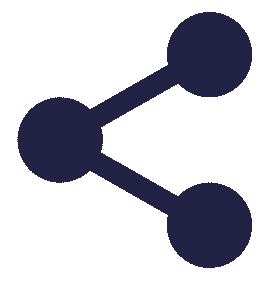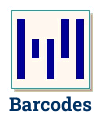SmartBars 12 Postal Barcode Font
Our postal barcode font converts 65‑letter codes into accurate 65‑bar USPS Intelligent Mail barcodes. Just $15!
Our SmartBars 12 USPS Intelligent Mail barcode font lets you print accurate postal address barcodes (IMBs) on your labels or envelopes using any Windows or Mac software, just by selecting SmartBars 12 from your fonts menu.
SmartBars 12 turns this ...
AFDADAADTDDADTFFDADDDDDDAFTFTAAAFAAAFATFTDFTAAFDATFDDTTDDTDFADTAA
into this ...
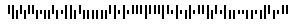
Our SmartBars 12 imb barcode font automatically converts the sequence of letters that represent an Intelligent Mail barcode into the required 65 bars.
SmartBars 12 is installed automatically into the correct location on your computer for immediate use.
including the USPS Intelligent Mail Small Business (IMsB) tool or any Postage $aver software product.
Why would I need an IMB barcode font?
The USPS requires that barcoded mail (other than parcels) use their special "Intelligent Mail barcode" (IMB).
Each barcode represents a unique set of 65 letters, each one an A, D, F, or T, that identifies the mail as it moves through the postal system.
Software that creates the barcodes, like our Postal Barcoder Max software or the USPS Intelligent Mail Small Business (IMsB) tool, creates the sets of 65 letters. But before you can add those 65 characters to your addresses, you have to convert them into bars, with each character replaced by a bar of a specific size and location.
That's what our SmartBars 12 USPS barcode font does.
Just take the 65 characters and change the font to SmartBars 12, choose 12 pt. for the size, and, like magic, you have an accurate Intelligent Mail barcode!
It's perfect for creating return envelope layouts, or use it in your mail merge setup to add barcodes to a file of addresses.
Each barcode represents a unique set of 65 letters, each one an A, D, F, or T, that identifies the mail as it moves through the postal system.
Software that creates the barcodes, like our Postal Barcoder Max software or the USPS Intelligent Mail Small Business (IMsB) tool, creates the sets of 65 letters. But before you can add those 65 characters to your addresses, you have to convert them into bars, with each character replaced by a bar of a specific size and location.
That's what our SmartBars 12 USPS barcode font does.
Just take the 65 characters and change the font to SmartBars 12, choose 12 pt. for the size, and, like magic, you have an accurate Intelligent Mail barcode!
It's perfect for creating return envelope layouts, or use it in your mail merge setup to add barcodes to a file of addresses.
But how do I get those 65 characters for each barcode?
If you don't already have a way to create the 65 letters, we have inexpensive software to do that, and it includes our SmartBars 12 font FREE!
If you are just trying to add barcodes to single-piece First Class mail for tracking, try our Quick Lettertracker software. It's simple, inexpensive, and can print addresses directly without needing a barcode font.
To add barcodes to a file of addresses, or for mail other than First Class, try our Postal Barcoder Max software. It will read your address file, create the 65-letter set for each address, and save it back to your file, or print addresses or for you.
Our Postage $aver Pro software does all that, plus it will sort your mailing list and create the paperwork to meet USPS requirements for bulk/presort postage rates. It's the best value if you are doing any type of presorted mail.
If you are just trying to add barcodes to single-piece First Class mail for tracking, try our Quick Lettertracker software. It's simple, inexpensive, and can print addresses directly without needing a barcode font.
To add barcodes to a file of addresses, or for mail other than First Class, try our Postal Barcoder Max software. It will read your address file, create the 65-letter set for each address, and save it back to your file, or print addresses or for you.
Our Postage $aver Pro software does all that, plus it will sort your mailing list and create the paperwork to meet USPS requirements for bulk/presort postage rates. It's the best value if you are doing any type of presorted mail.
Here's How to Use your SmartBars 12 IMB Barcode Font in a Mail Merge:
Watch our step-by-step video showing how to use the SmartBars 12 intelligent mail barcode font in a mail merge using Microsoft Word. If you still have questions after watching the video, don't hesitate to contact us.
If you'd rather read the script than watch the video, click here.
If you'd rather read the script than watch the video, click here.
Download Your Font:
Once you have received your download code (after purchasing the font), enter it along with your name, choose Windows or Mac, and download the font instantly. Then, follow the instructions that came with your download code to install and begin using your font.
If you are a registered user of Postage $aver Pro or Postal Barcoder Max:
This is not where you download your free font. Please see the download instructions that were included in your registration email. If you no longer have that email, please go to our Resend Codes page to have it automatically resent.
If you are a registered user of Postage $aver Pro or Postal Barcoder Max:
This is not where you download your free font. Please see the download instructions that were included in your registration email. If you no longer have that email, please go to our Resend Codes page to have it automatically resent.