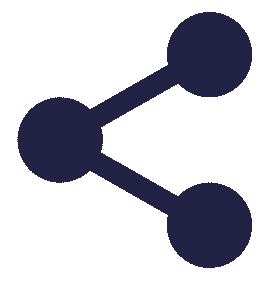Learn About Bulk Mailing and Tracking → Tracking
 Scott
Scott
Postage $aver Software
If you're a seller on eBay, Amazon or other online marketplaces, you're expected to provide a tracking number when you ship a product. That's easy if you're shipping parcels, because the tracking number is on the label. But what if your product fits in an envelope and goes by First Class mail?
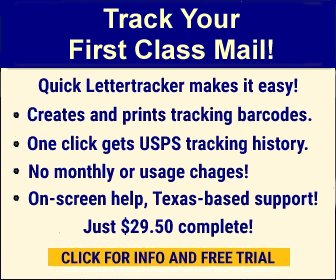 Turns out, USPS has a solution for that, but it's a little more complicated. You have to use a system USPS calls
"Informed Visibility" tracking. It's available to all business mailers, and it works for any envelopes, cards, tri-folds, etc. that you send.
Turns out, USPS has a solution for that, but it's a little more complicated. You have to use a system USPS calls
"Informed Visibility" tracking. It's available to all business mailers, and it works for any envelopes, cards, tri-folds, etc. that you send.
Informed Visibility tracking is great for small to medium-volume shippers who aren't using parcel services but still need tracking. It's also terrific for print shops that prepare bulk mail for their customers, to prove that you've delivered the mail and to monitor its progress.
You can track First Class Mail, bulk mail, and also Business Reply mail that your customers return to you. So it's perfect for anyone who needs to make sure the mail they send is getting where it's supposed to go.
Here's what this page covers:
 How does USPS Informed Visibility tracking work?
How does USPS Informed Visibility tracking work?
 How do I sign up with USPS for free tracking?
How do I sign up with USPS for free tracking?
 What software will help me use USPS Informed Visibility tracking?
What software will help me use USPS Informed Visibility tracking?
Here's how to Track Your USPS Mail for Free
 Scott
ScottPostage $aver Software
If you're a seller on eBay, Amazon or other online marketplaces, you're expected to provide a tracking number when you ship a product. That's easy if you're shipping parcels, because the tracking number is on the label. But what if your product fits in an envelope and goes by First Class mail?
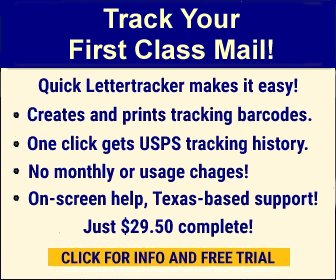 Turns out, USPS has a solution for that, but it's a little more complicated. You have to use a system USPS calls
"Informed Visibility" tracking. It's available to all business mailers, and it works for any envelopes, cards, tri-folds, etc. that you send.
Turns out, USPS has a solution for that, but it's a little more complicated. You have to use a system USPS calls
"Informed Visibility" tracking. It's available to all business mailers, and it works for any envelopes, cards, tri-folds, etc. that you send.Informed Visibility tracking is great for small to medium-volume shippers who aren't using parcel services but still need tracking. It's also terrific for print shops that prepare bulk mail for their customers, to prove that you've delivered the mail and to monitor its progress.
You can track First Class Mail, bulk mail, and also Business Reply mail that your customers return to you. So it's perfect for anyone who needs to make sure the mail they send is getting where it's supposed to go.
Here's what this page covers:
How does USPS Informed Visibility tracking work?
For each piece of mail that you want to track, you'll print a unique barcode above or below the address. The barcode will include a "Mailer ID" number that identifies your company, and a unique serial number for each piece. Your Mailer ID number is linked to your login for the USPS Business Customer Gateway, so only you and others you authorize can see tracking information for your mail.
Then, every time the mail goes through postal processing equipment, the barcode will be scanned and the piece's progress will be recorded. You can check the status of the piece at any time within 30 days its last scan by either creating a report on in the Informed Visibility section of the USPS Business Customer Gateway, or by using an inexpensive app, like our Quick Lettertracker to look it up for you.
If you're sending presorted mail, you can also track entire trays, sacks and pallets, using the tracking number on the container tag, although that depends on USPS actually scanning that tag, which does not always happen.
You can also let your customers look up tracking information for their orders. Informed Visibility tracking results are not available on the regular USPS web site, but there are vendor sites that will retrieve and display that information for your customers. Our TrackYourOrder.Info web service is inexpensive and easy for your customers to use. All you need to do is give your customer the web link.
Note that Informed Visibility tracking will not tell you when the mail has actually been delivered, since most mail is not scanned at the mailbox. But it will tell you when the mail is ready for the postal carrier to take out on the route.
Then, every time the mail goes through postal processing equipment, the barcode will be scanned and the piece's progress will be recorded. You can check the status of the piece at any time within 30 days its last scan by either creating a report on in the Informed Visibility section of the USPS Business Customer Gateway, or by using an inexpensive app, like our Quick Lettertracker to look it up for you.
If you're sending presorted mail, you can also track entire trays, sacks and pallets, using the tracking number on the container tag, although that depends on USPS actually scanning that tag, which does not always happen.
You can also let your customers look up tracking information for their orders. Informed Visibility tracking results are not available on the regular USPS web site, but there are vendor sites that will retrieve and display that information for your customers. Our TrackYourOrder.Info web service is inexpensive and easy for your customers to use. All you need to do is give your customer the web link.
Note that Informed Visibility tracking will not tell you when the mail has actually been delivered, since most mail is not scanned at the mailbox. But it will tell you when the mail is ready for the postal carrier to take out on the route.
How do I sign up with USPS for free tracking?
It's easy and free, and takes just three steps.
Step 1 - Open a Free Account on the USPS Business Customer Gateway
The USPS Business Customer Gateway (BCG) is a special web site where USPS provides business services. To access Informed Visibility tracking, you must first sign up for a free BCG account. Here's how:
1. Go to the gateway.usps.com.
 2.) Click on "Sign up for the BCG".
2.) Click on "Sign up for the BCG".
3.) Follow the USPS instructions to set up your BCG account.
Step 2 - Get your MID and CRID Numbers
Once you've signed up for the Gateway, you'll automatically be assigned a Mailer ID (MID) and a Customer Registration ID (CRID). Write them down. The MID is encoded into each barcode to identify you as the mailer. You'll be asked for your CRID if you need to contact USPS help with your tracking account.
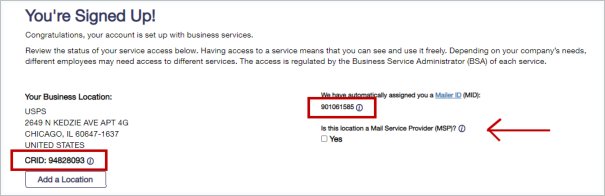
You may also see a question on this screen asking if your location is a "Mail Service Provider". Do not check this box unless you are in the business of preparing and sending mail for other companies.
Step 3 -Sign Up for Informed Visibility Tracking
1.) From the main menu in the Gateway, select "Mailing Services". You'll see a list of services. Scroll down to "Informed Visibility". Click "Get Access" to the right of "Informed Visibility" to start the process.
2.) Wait a few minutes to receive an email from USPS confirming the addition of the service. When you receive the email, repeat step 1, except that the button to the right of "Informed Visibility" should now read "Go to Service". Click it.
3.) You will see a window asking for BSA authorization. (The BSA is the person at your company who is authorized to approve the use of services on the Gateway. If you are the person who set up the account, the BSA is probably you.) Click "Email Code to IV BSA". The response will show you who will receive the email.
If you do not receive the email with the code in a reasonable amount of time, you can reach out to USPS for help at InformedVisibility@usps.gov. Give them the CRID and MID for the account you are trying to sign up, and ask them to send you the authorization code. They are usually very prompt with customer requests for help.
4.) When you receive the authorization code, enter it on that same window and click "Submit". When you see the "Informed Visibility" screen, you can use it to set up detailed reports. Or, you can ignore that complicated USPS reporting screen and use an inexpensive app like our Quick Lettertracker software to get your tracking information without having to be a tech expert!
Congratulations! You can now start tracking your mail with USPS Informed Visibility tracking!
Step 1 - Open a Free Account on the USPS Business Customer Gateway
The USPS Business Customer Gateway (BCG) is a special web site where USPS provides business services. To access Informed Visibility tracking, you must first sign up for a free BCG account. Here's how:
1. Go to the gateway.usps.com.
 2.) Click on "Sign up for the BCG".
2.) Click on "Sign up for the BCG".3.) Follow the USPS instructions to set up your BCG account.
Step 2 - Get your MID and CRID Numbers
Once you've signed up for the Gateway, you'll automatically be assigned a Mailer ID (MID) and a Customer Registration ID (CRID). Write them down. The MID is encoded into each barcode to identify you as the mailer. You'll be asked for your CRID if you need to contact USPS help with your tracking account.
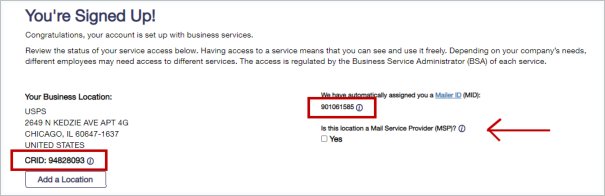
You may also see a question on this screen asking if your location is a "Mail Service Provider". Do not check this box unless you are in the business of preparing and sending mail for other companies.
Step 3 -Sign Up for Informed Visibility Tracking
1.) From the main menu in the Gateway, select "Mailing Services". You'll see a list of services. Scroll down to "Informed Visibility". Click "Get Access" to the right of "Informed Visibility" to start the process.
2.) Wait a few minutes to receive an email from USPS confirming the addition of the service. When you receive the email, repeat step 1, except that the button to the right of "Informed Visibility" should now read "Go to Service". Click it.
3.) You will see a window asking for BSA authorization. (The BSA is the person at your company who is authorized to approve the use of services on the Gateway. If you are the person who set up the account, the BSA is probably you.) Click "Email Code to IV BSA". The response will show you who will receive the email.
If you do not receive the email with the code in a reasonable amount of time, you can reach out to USPS for help at InformedVisibility@usps.gov. Give them the CRID and MID for the account you are trying to sign up, and ask them to send you the authorization code. They are usually very prompt with customer requests for help.
4.) When you receive the authorization code, enter it on that same window and click "Submit". When you see the "Informed Visibility" screen, you can use it to set up detailed reports. Or, you can ignore that complicated USPS reporting screen and use an inexpensive app like our Quick Lettertracker software to get your tracking information without having to be a tech expert!
Congratulations! You can now start tracking your mail with USPS Informed Visibility tracking!
What software do I need to print the barcodes for Informed Visibility tracking?
You'll need software to create the Informed Visibility Tracking barcodes. But you don't need a special printer. Any modern laser or inkjet printer will work. You just print the barcode when you print the address.
The barcodes are the standard "Intelligent Mail barcodes" used throughout the postal system to automatically sort the mail. They look like this:
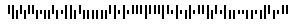 If you are already printing Intelligent Mail barcodes on your mail for another purpose (for example, if you are preparing barcoded bulk mail using our Postage $aver Pro software), your software should have an option to add the coding for Informed Visibility tracking.
If you are already printing Intelligent Mail barcodes on your mail for another purpose (for example, if you are preparing barcoded bulk mail using our Postage $aver Pro software), your software should have an option to add the coding for Informed Visibility tracking.
We offer four inexpensive desktop apps to help you create and print barcodes for Informed Visibility tracking and easily look up tracking information for mail you have sent.
For creating barcodes and looking up tracking:
 Quick Lettertracker
Quick Lettertracker
√ For printing addresses with barcodes one at a time for tracking First Class Mail.
√ Includes one-click lookup tool for retrieving tracking information from USPS for outgoing mail, including First Class Mail and bulk mail.
Just 29.50 complete. No monthly or per-use charges. Free trial.
 Postal Barcoder Max
Postal Barcoder Max
√ For printing addresses with barcodes one at a time, or for an entire mailing list file at one time, for First Class Mail, bulk mail, reply mail or Share Mail.
√ Also prints barcoded tray and sack tags and pallet labels.
√ Includes one-click lookup tool for retrieving tracking information from USPS for outgoing mail, including First Class Mail and bulk mail, plus reply mail.
Just 49.50 complete. Includes USPS updates for a full year.
No monthly or per-use charges. Free trial.
For preparing bulk mailings with barcodes:
Postage $aver Pro - Our most popular product!
√ Complete package for preparing bulk mailings, including sorting to USPS requirements, printing barcoded address labels, printing tray/sack tags and USPS paperwork.
√ Add Quick Lettertracker for one-click lookup tool for retrieving tracking information from USPS for outgoing mail.
Just 98.50. Includes USPS updates for a full year.
Add Quick Lettertracker for just 19.50. Save $10!
No monthly or per-use charges. Free trial.
For your customers to track mail you've sent:
TrackYourOrder.info - Customer-facing tracking for mail you send using USPS.
√ Web-based so your customers don't need any tracking software.
√ Shows tracking info from USPS Informed Visibility and USPS parcel tracking.
√ Easy for you to set up, and easy for your customers to use!
Subscription with phone support: Just $95.88/year.
Questions? Ask us!

The barcodes are the standard "Intelligent Mail barcodes" used throughout the postal system to automatically sort the mail. They look like this:
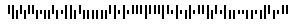
We offer four inexpensive desktop apps to help you create and print barcodes for Informed Visibility tracking and easily look up tracking information for mail you have sent.
For creating barcodes and looking up tracking:
√ For printing addresses with barcodes one at a time for tracking First Class Mail.
√ Includes one-click lookup tool for retrieving tracking information from USPS for outgoing mail, including First Class Mail and bulk mail.
Just 29.50 complete. No monthly or per-use charges. Free trial.
√ For printing addresses with barcodes one at a time, or for an entire mailing list file at one time, for First Class Mail, bulk mail, reply mail or Share Mail.
√ Also prints barcoded tray and sack tags and pallet labels.
√ Includes one-click lookup tool for retrieving tracking information from USPS for outgoing mail, including First Class Mail and bulk mail, plus reply mail.
Just 49.50 complete. Includes USPS updates for a full year.
No monthly or per-use charges. Free trial.
For preparing bulk mailings with barcodes:
Postage $aver Pro - Our most popular product!
√ Complete package for preparing bulk mailings, including sorting to USPS requirements, printing barcoded address labels, printing tray/sack tags and USPS paperwork.
√ Add Quick Lettertracker for one-click lookup tool for retrieving tracking information from USPS for outgoing mail.
Just 98.50. Includes USPS updates for a full year.
Add Quick Lettertracker for just 19.50. Save $10!
No monthly or per-use charges. Free trial.
For your customers to track mail you've sent:
TrackYourOrder.info - Customer-facing tracking for mail you send using USPS.
√ Web-based so your customers don't need any tracking software.
√ Shows tracking info from USPS Informed Visibility and USPS parcel tracking.
√ Easy for you to set up, and easy for your customers to use!
Subscription with phone support: Just $95.88/year.