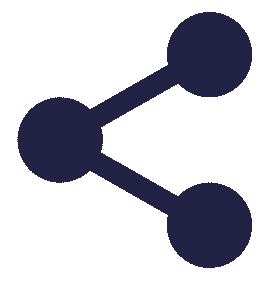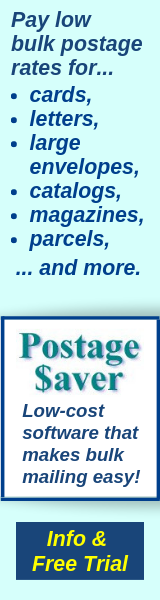Learn About Bulk Mailing and Tracking → Move Update
 Scott
Scott
Postage $aver Software
Not sure whether you need to do Move Update? Check our quick Move Update & CASS checklist.
It costs USPS millions of dollars to handle mail that is addressed to people or organizations that have moved. To reduce this expense, USPS requires most bulk mailers to make sure they have an up-to-date address for each recipient. This requirement is called the "Move Update" requirement. There are a bunch of different ways to comply with this requirement. Some are free.
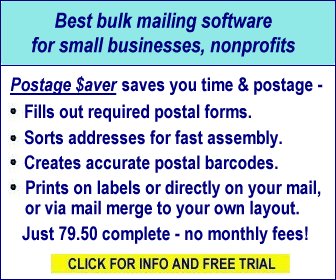
 Using the "Or Current Resident" exemption.
Using the "Or Current Resident" exemption.
 Using addresses that customers recently gave you.
Using addresses that customers recently gave you.
 Using Address Change Service.
Using Address Change Service.
 Checking the NCOA database.
Checking the NCOA database.
 Claiming your list is 99% accurate.
Claiming your list is 99% accurate.
 When the law prohibits address updates.
When the law prohibits address updates.
Complying with the USPS Move Update (NCOA) Requirement
 Scott
ScottPostage $aver Software
Not sure whether you need to do Move Update? Check our quick Move Update & CASS checklist.
It costs USPS millions of dollars to handle mail that is addressed to people or organizations that have moved. To reduce this expense, USPS requires most bulk mailers to make sure they have an up-to-date address for each recipient. This requirement is called the "Move Update" requirement. There are a bunch of different ways to comply with this requirement. Some are free.
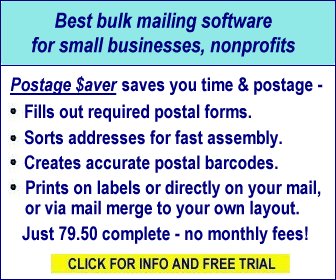
You need to know:
- Move update is required for:
√ Marketing Mail letters, flats and parcels (commercial and nonprofit).
√ Presorted First Class Mail.
Move update is not required for:
X Regular First Class Mail.
X Nonpresorted First Class Mail with indicia.
X USPS Ground Advantage.
X Bound Printed Matter.
X Parcel Select.
X Periodicals class.
- Here are free (or almost free) ways to comply with the Move Update requirement:
The simplest way is to use "Or Current Resident" in your addresses. If you do that, then USPS can leave the mail even if the recipient has moved away, so they don't care if you have the correct name in the address. But some mailers think this looks impersonal. And, if you use "Or Current Resident", you can't also request to be sent address changes or have the mail forwarded.
If you recently got the names and addresses directly from your recipients, then you don't have to do anything else. Let's say you went to a trade show and got a bunch of leads, and you are mailing to them within 95 days of when they gave you their addresses. That's good enough for USPS. But that doesn't work if you bought the list from someone else. See Directly Acquired Addresses.
If you mailed to these same recipients within the past 95 days, and you requested address corrections on that mailing, and made those corrections to your list, you have complied with the Move Update requirement. See Address Change Service. Address corrections are free if you are using full-service barcodes on your mail. Otherwise, there's a small cost for each correction.
- If none of those free options work for you, then you must match your list to the National Change of Address (NCOA) data base. That's a list of all the change-of-address forms submitted to USPS. You can't buy the NCOA list, but there are companies that will match your mailing list to it for you. See NCOA Matching for more details and links to some companies our customers use for this service.
- When you submit your mailing using the USPS Postal Wizard web form, you are promising that you complied with Move Update. There is not a separate "Move Update" certification form. But you must select the correct "Move Update Method" in the Postal Wizard. I'll show you below which one to select for each option.
- Move update is not the same thing as "CASS certification". CASS is a different requirement that applies to barcoded letter-sized and flat-sized mail. But, if you are using the NCOA matching method to comply with the Move Update requirement, you get CASS certification free as part of the NCOA matching process.
Using "Or Current Resident" in your addresses
Here's an easy way to comply the move update requirement. You can give USPS permission to leave the mail at the address on the piece even if the person or company has moved.
You do this by adding "OR CURRENT RESIDENT" (or similar wording) under the person's name or company's name in the address. Like:
This also works if you are just mailing to "POSTAL CUSTOMER" (or similar wording) without using any person's name or company's name.
If you use this method, you should select "Alternative Address Format" as your Move Update Method when you fill out the USPS Postal Wizard.
You may not want to use something like "Or Current Resident", perhaps because it looks too impersonal. Then you must meet the Move Update requirement by one of the other methods.
You do this by adding "OR CURRENT RESIDENT" (or similar wording) under the person's name or company's name in the address. Like:
JOHN SMITH
OR CURRENT RESIDENT
123 MAIN STREET
ANYWHERE TX 76543
OR CURRENT RESIDENT
123 MAIN STREET
ANYWHERE TX 76543
JOHN SMITH
SMITH COMPANY
OR CURRENT OCCUPANT
123 MAIN STREET
ANYWHERE TX 76543
SMITH COMPANY
OR CURRENT OCCUPANT
123 MAIN STREET
ANYWHERE TX 76543
This also works if you are just mailing to "POSTAL CUSTOMER" (or similar wording) without using any person's name or company's name.
POSTAL CUSTOMER
123 MAIN STREET
ANYWHERE TX 76543
If you are using Presorted First Class, be aware that if you put "OR CURRENT RESIDENT", or a similar line, on your mail, your mail will not be forwarded or returned to you if the person or business has moved, as it otherwise would be.123 MAIN STREET
ANYWHERE TX 76543
If you use this method, you should select "Alternative Address Format" as your Move Update Method when you fill out the USPS Postal Wizard.
You may not want to use something like "Or Current Resident", perhaps because it looks too impersonal. Then you must meet the Move Update requirement by one of the other methods.
Use addresses customers recently gave you
to meet the USPS move update requirement
Your mailing complies with the move update requirement automatically if a person gives you his or her address, and you mail to that person within 95 days. USPS assumes that if the recipient just gave you the address, it's very likely the address is still good. But be careful:
- The recipient must have given the address directly to you or your company, not to someone else who gave or sold you the address list.
- You must have actually have received the address, or at least confirmed the address, within the past 95 days. "We talked to them and they didn't say they had a new address" doesn't cut it, unless you specifically confirmed the address, and kept a record that you did so.
Use Address Change Service
to meet the USPS move update requirement
If you are mailing to your list at least once every 95 days, your mailings can comply with the move update requirement by using one of the USPS address correction options, such as "Address Service Requested", on your mailings and updating your list with all the address changes you receive.
This works for all address correction options except "Forwarding Service Requested" (since that option does not provide you with the new address). For a good summary of the various address correction services and options, look at a good guide to address correction services.
But note this important restriction:
This method only complies with the move update requirement for your current mailing if you used address correction on a previous mailing to the same addresses within the past 95 days. This method does
So, the first time you mail to your list (or the first time in the past 95 days), you must use another method to comply. If the addresses meet the "directly acquired" method, then you're ok. Or, you can use NCOA matching. Either way, if you then use an address correction option on your mailing, you'll be good for all subsequent mailings within 95 days. Then each mailing with address correction within 95 days of the last mailing extends compliance for another 95 days forward.
If your mailing complies because you used an address correction method on a previous mailing, you should select one of the following as your Move Update Method when you fill out the USPS Postal Wizard, depending on the USPS system you are using to receive your address correction notices:
This works for all address correction options except "Forwarding Service Requested" (since that option does not provide you with the new address). For a good summary of the various address correction services and options, look at a good guide to address correction services.
But note this important restriction:
This method only complies with the move update requirement for your current mailing if you used address correction on a previous mailing to the same addresses within the past 95 days. This method does
not
comply with the move update requirement if it's the first time you are mailing to an address. That's because "Address Correction Requested" doesn't give you an updated address until after
USPS tries to deliver the piece that you're mailing.So, the first time you mail to your list (or the first time in the past 95 days), you must use another method to comply. If the addresses meet the "directly acquired" method, then you're ok. Or, you can use NCOA matching. Either way, if you then use an address correction option on your mailing, you'll be good for all subsequent mailings within 95 days. Then each mailing with address correction within 95 days of the last mailing extends compliance for another 95 days forward.
If your mailing complies because you used an address correction method on a previous mailing, you should select one of the following as your Move Update Method when you fill out the USPS Postal Wizard, depending on the USPS system you are using to receive your address correction notices:
- If you used an endorsement that provides hardcopy address corrections, select "Ancillary Service Endorsement" as your Move Update Method when you fill out the USPS Postal Wizard.
- If you used an endorsement that provides electronic address corrections using either full-service barcodes or "traditional keylines", select "ACS" as your Move Update Method when you fill out the USPS Postal Wizard.
- If you used an endorsement that provides electronic address corrections using OneCode ACS, select "OneCode ACS" as your Move Update Method when you fill out the USPS Postal Wizard.
Use National Change of Address (NCOA) matching to meet the USPS move update requirement
Your mailing complies with the move update requirement if you have a list processing service check your list against the USPS National Change of Address (NCOA) data base, using a service called NCOA18. This will tell you if anyone on your list has filed a change of address notice with USPS within the past 18 months, and will give you the new address, if available.
You can also use NCOA48 service, which goes back 48 months. It's usually a little more expensive than NCOA18.
This is the easiest option for most mailers, if you don't want to do "or current resident". And you get a bonus: NCOA18 and NCOA48 include CASS certification, which is required if you want to add barcodes to your letter-sized or flat-sized mail to save additional postage.
List processing companies typically charge less than $2/1000 addresses to run NCOA18 on your list. (Some have a minimum charge per job.)
Here is the company we use for NCOA when we do a mailing:
They are especially good for smaller lists as they charge less than $2 per thousand addresses plus a $5 per-file charge. They'll even waive the per-file charge if you're a Postage $aver user with our promo code!
If you use UpdateYourList.com or another online NCOA vendor, you should select "Online NCOALink" as your Move Update Method when you fill out the USPS Postal Wizard.
If you have your own NCOA software (which is not likely unless you are a large-volume mailer), you should select "NCOALink" as your Move Update Method when you fill out the USPS Postal Wizard..
You can also use NCOA48 service, which goes back 48 months. It's usually a little more expensive than NCOA18.
This is the easiest option for most mailers, if you don't want to do "or current resident". And you get a bonus: NCOA18 and NCOA48 include CASS certification, which is required if you want to add barcodes to your letter-sized or flat-sized mail to save additional postage.
List processing companies typically charge less than $2/1000 addresses to run NCOA18 on your list. (Some have a minimum charge per job.)
Here is the company we use for NCOA when we do a mailing:
They are especially good for smaller lists as they charge less than $2 per thousand addresses plus a $5 per-file charge. They'll even waive the per-file charge if you're a Postage $aver user with our promo code!
If you use UpdateYourList.com or another online NCOA vendor, you should select "Online NCOALink" as your Move Update Method when you fill out the USPS Postal Wizard.
If you have your own NCOA software (which is not likely unless you are a large-volume mailer), you should select "NCOALink" as your Move Update Method when you fill out the USPS Postal Wizard..
I know my addresses are correct.
Can't I just certify that to USPS somehow?
Yes, there is a way to do that for Presorted First Class Mail only, but it's only practical for very large mailing lists.
USPS will check your list against their National Change of Address (NCOA) data base on request. If USPS finds that less than 1% of your addresses need updating, they will let you use the list for one year without further checking.
But, USPS charges a minimum of $160 to check your list, so the other methods usually would cost you a lot less, unless your list is very large. And, if you add or change more than 1% of the addresses during the year, you have to start the process over. So this is not a good option for most small mailers.
For details of this process, contact the move update department at the USPS National Customer Support Center, at 800-238-3150, and ask about the "99% accurate" move update method.
If you use this method, you should select "Alternative Method" as your Move Update Method when you fill out the USPS Postal Wizard.
USPS will check your list against their National Change of Address (NCOA) data base on request. If USPS finds that less than 1% of your addresses need updating, they will let you use the list for one year without further checking.
But, USPS charges a minimum of $160 to check your list, so the other methods usually would cost you a lot less, unless your list is very large. And, if you add or change more than 1% of the addresses during the year, you have to start the process over. So this is not a good option for most small mailers.
For details of this process, contact the move update department at the USPS National Customer Support Center, at 800-238-3150, and ask about the "99% accurate" move update method.
If you use this method, you should select "Alternative Method" as your Move Update Method when you fill out the USPS Postal Wizard.
How do I meet the USPS move update requirement if a law prohibits me from updating addresses?
On rare occasions, a law might prohibit you from changing an address without permission from the recipient. For example, some banking regulations and voter registration laws prohibit making address changes without the recipient's permission.
USPS allows an exception to the move update requirement in such cases, but first requires the mailer to run the list through NCOA and then contact each addressee that shows a changed address.
The mailer must apply for the exception and receive permission from USPS. For details of this process and to apply for the exception, contact the move update department at the USPS National Customer Support Center, at 800-238-3150, and ask about the "legal restraint" move update method.
If you use this method, you should select "Alternative Method" as your Move Update Method when you fill out the USPS Postal Wizard.
USPS allows an exception to the move update requirement in such cases, but first requires the mailer to run the list through NCOA and then contact each addressee that shows a changed address.
The mailer must apply for the exception and receive permission from USPS. For details of this process and to apply for the exception, contact the move update department at the USPS National Customer Support Center, at 800-238-3150, and ask about the "legal restraint" move update method.
If you use this method, you should select "Alternative Method" as your Move Update Method when you fill out the USPS Postal Wizard.
Need more detailed information on the move update requirement?
Get the latest
USPS Move Update Guide.
Ready to start saving postage right now?
Try Postage $aver FREE for 30 days!
Click for complete info and free trial!

Ready to start saving postage right now?
Try Postage $aver FREE for 30 days!
Click for complete info and free trial!